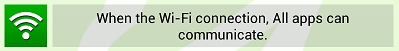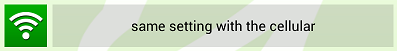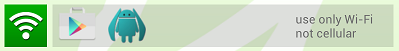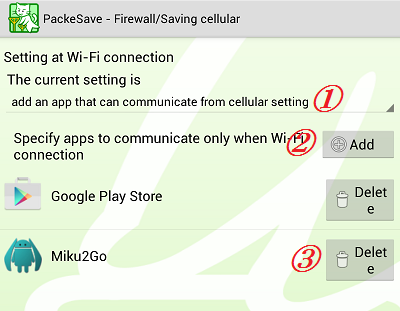This is the line specifies application(s) to communicate through Wi-Fi connection.
With this indication, all the application(s) are able to communicate through Wi-Fi connection.
|
With this indication, the same restrictions are set with cellular connection.
|
With this indication, application(s) are set for Wi-Fi connection only.
When Wi-Fi connected, apps specified here will be able to communicate in addition to those apps specified for cellular.
|
When you tap this line, you will see the menu below.
This is a menu to set operation for Wi-Fi connection.
At the initial setting, a description [don't block anything] appears in the top part (1).
You can choose:
a) allow all apps to communicate through Wi-Fi connection by choosing [don't block anything]
b) allow the same apps with the cellular communication to communicate through Wi-Fi connection by choosing [same setting with the cellular]
c) allow both apps specified here and apps specified for cellular communication to communicate through Wi-Fi connection by choosing [Add an app ..]
in "The current setting is" line shown at the top part (1).
When you tap the [Add] button (2), you can add an app in the list.
When you tap the [Delete] button (3) on the right side of each app, you can remove the app from the list.
|
|
|
|
Copyright©
NetVision Co., Ltd. Shizuoka Japan All Rights Reserved.
|